The third headline in Google Ads text advertisements
A new Google Ads dashboard presents the advertisers with a range of new functionalities, one of which is certainly the possibility to modify text advertisements by adding an extra third headline, a second advertising text as well as using up to 90-characters due to the expanded text ads. This change is indicated with an alert which appears in the dashboard automatically.
The modification of the sponsored links form is taking place gradually, as extended text ads have been made available for all advertisers recently. Google aims at distinguishing advertising texts and making them dominate the SERP, thus getting the users involved in developing new and lot more attractive campaigns. Let us not forget that along with keywords and landing pages, the text ad quality constitutes one of the Quality Score elements, which is why this change affects optimisation of existing and new creations so powerfully.
However, the structure of text ads in the search network remains identical, still consisting of three parts: the headline, the displayed URL and the advertising text.
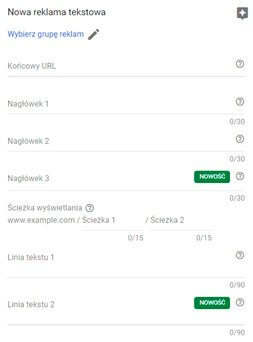
Headlines
Undoubtedly, these constitute the most essential advertising element which users pay attention to. It is necessary for the headline to contain a keyword directly corresponding to the user’s query. Today, advertisements contain three headlines displayed next to one another and separated with a vertical bar (|). The elements do not rotate, and each of them consists of a maximum of 30 characters. On mobile devices, the third headline can move to the ad’s second row because of its length. However, Google warns that this extra option may not always be visible, depending on the performance of the algorithm which takes the potential effectiveness of the ad into account.

The third headline enables a much more visible display of non-standard advantages of a product or service. Using the full potential offered by this tool to encourage the user to click on your offer is definitely worthwhile.
Displayed URL
A URL under which the ad is displayed is an indispensable element, be it a product subpage or a dedicated landing page, which visually corresponds the graphic design of the promoted offer and to other advertising banners used at the same time. The choice of the landing page translates into the Quality Score obtained, and thus the user query matching accuracy. The offer ought to strictly refer to keywords used in the campaign and include phrases with searches used in the content in a natural way. Technically speaking, the displayed URL is the only element in green, which consists of the final URL’s domain, while additional elements include two Paths, which are supposed to refer to the website that the user will be redirected to after clicking. Optional fields do not need to directly match the address displayed, which makes it another perfect place for distinguishing priority phrases. Google informs that the descriptions may not always be displayed, as in extended text ads the Paths can contain a maximum of 15 characters each.
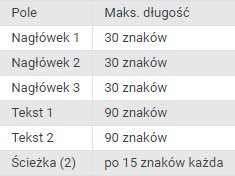
Source: https://support.google.com/google-ads/answer/1704389?hl=pl
Advertising text
A key element is the ad description, currently consisting of two fields, each of which contains 90 characters and where the second field is displayed optionally. This makes a considerable difference from previous settings for extended text ads, which used to have a single description containing only 80 characters! An increased text limit enables the advertiser to create extensive ads, describing the advantages of products and services in detail, as well as distinguishing their special characteristics. However, advertising must also include a call to action adjusted to what the user is supposed to carry out, e.g. “Buy now”, “Check availability”, “Request a quote”, “See prices”, etc.
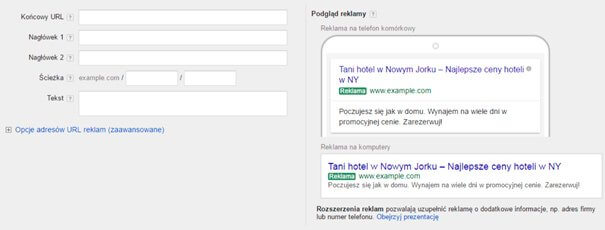
Previous panel of extended text ad edit
Ad extensions
Other extension options, such as links to subpages, information concerning the website and extensions of descriptions or locations, allow to add even more information to your ad and beat your competition in this way. The advertiser may use this additional option in order to sneak in some specific features of their products or information related to attractive discounts and offers, thus actually increasing the CTR of their ads. Ad extensions constitute an essential element of any Google Ads text campaign, activating the users and impacting positive evaluation of the advertised business.
Taking advantage of the full potential of text advertising, the advertiser has a limit up to 300 characters at their disposal, which is identical in all languages! It appears that the last piece of the puzzle is the advertiser’s creativity. This new advertising format is worth putting into practice, since not all older creations have been refreshed yet. Practically, adding incomplete elements is often sufficient. In the case of larger accounts, the Google Ads Editor already provides the option of editing the third headline.
When creating new advertisements, we should not forget about suitable gradation and ordering information that ought not to be duplicated. Carrying out tests still remains the best method of identifying the most effective headline or description. In this context, tools available in the new Google Ads dashboard version enabling advertisement variation testing will work out best. The ad preview and diagnostics tool facilitates verification of the text’s appearance in the search results without distorting the statistics of ad views and clicks. The Customers themselves have been using this tool more and more eagerly as well.

Leave a Reply
Want to join the discussion?Feel free to contribute!